Although NeuroDesk is still a young project we already have users outside of Australia. This led to a few problems:
- our singularity containers are stored on Swift object storage on the Nectar Research Cloud and users outside of Australia saw very slow downloads of the containers
- there is only a single storage location, so when Nectar Swift storage had a few hiccups lately our container downloads just stalled and users where confused why nothing happened
So we tried to come up with a robust and sustainable solution to this problem. We first thought about setting up a load balancer or a commercial CDN, but both solutions would either involve more maintenance or high costs.
After testing a few things we settled for an interesting setup that might also be useful for others: We use multiple object storages distributed over Australia, Europe and the US and we decided to do the load balancing on the client side using aria2 for downloading our container files.
I hadn’t used aria2 before, but it’s basically cUrl on speed – It can download files from multiple sources at the same time:
aria2c source_1 ... source_naria2c https://swift.rc.nectar.org.au:8888/v1/AUTH_d6165cc7b52841659ce8644df1884d5e/singularityImages/$container https://objectstorage.us-ashburn-1.oraclecloud.com/n/nrrir2sdpmdp/b/neurodesk/o/$container https://objectstorage.eu-zurich-1.oraclecloud.com/n/nrrir2sdpmdp/b/neurodesk/o/$container"
if one of the sources is not available it just skips it 🙂 Also, it automatically downloads fastest from the fastest mirrors and surprisingly it’s not always the Australian mirror for me :p
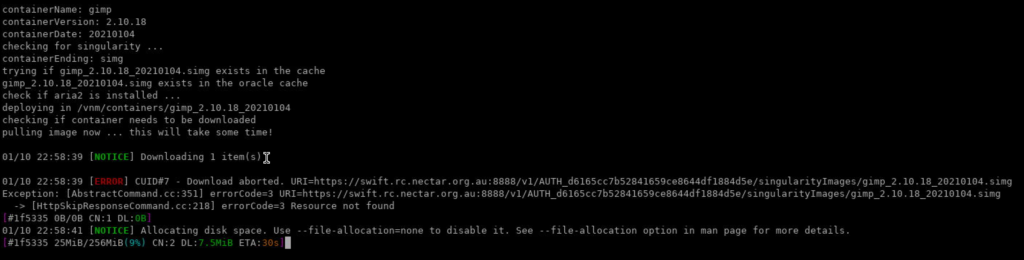
We use github actions to automatically build and upload the containers to the different buckets: neurodesk/neurodesk.yml at master · NeuroDesk/neurodesk (github.com)
upload_containers_simg:
runs-on: ubuntu-18.04
steps:
- uses: actions/checkout@v2
- uses: actions/setup-python@v2
with:
python-version: 3.8
- name : Check if singularity cache files exist in oracle cloud and swift storage and build if not there
run: /bin/bash .github/workflows/upload_containers_simg.sh#!/usr/bin/env bash
# set -e
echo "checking if containers are built"
#creating logfile with available containers
python3 neurodesk/write_log.py
# remove empty lines
sed -i '/^$/d' log.txt
# remove square brackets
sed -i 's/[][]//g' log.txt
# remove spaces around
sed -i -e 's/^[ \t]*//' -e 's/[ \t]*$//' log.txt
# replace spaces with underscores
sed -i 's/ /_/g' log.txt
echo "$GITHUB_TOKEN" | docker login docker.pkg.github.com -u $GITHUB_ACTOR --password-stdin
echo "$DOCKERHUB_PASSWORD" | docker login -u $DOCKERHUB_USERNAME --password-stdin
while IFS= read -r IMAGENAME_BUILDDATE
do
IMAGENAME="$(cut -d'_' -f1,2 <<< ${IMAGENAME_BUILDDATE})"
BUILDDATE="$(cut -d'_' -f3 <<< ${IMAGENAME_BUILDDATE})"
echo "[DEBUG] IMAGENAME: $IMAGENAME"
echo "[DEBUG] BUILDDATE: $BUILDDATE"
# Oracle Ashburn (with cloud mirror to Zurich)
if curl --output /dev/null --silent --head --fail "https://objectstorage.us-ashburn-1.oraclecloud.com/n/nrrir2sdpmdp/b/neurodesk/o/${IMAGENAME_BUILDDATE}.simg"; then
echo "[DEBUG] ${IMAGENAME_BUILDDATE}.simg exists in ashburn oracle cloud"
else
# check if there is enough free disk space on the runner:
FREE=`df -k --output=avail "$PWD" | tail -n1` # df -k not df -h
echo "[DEBUG] This runner has ${FREE} free disk space"
if [[ $FREE -lt 30485760 ]]; then # 30G = 10*1024*1024k
echo "[DEBUG] This runner has not enough free disk space .. cleaning up!"
bash .github/workflows/free-up-space.sh
fi;
if [ -n "$singularity_setup_done" ]; then
echo "Setup already done. Skipping."
else
#setup singularity 2.6.1 from neurodebian
wget -O- http://neuro.debian.net/lists/bionic.us-nh.full | sudo tee /etc/apt/sources.list.d/neurodebian.sources.list
sudo apt-key adv --recv-keys --keyserver hkp://pool.sks-keyservers.net:80 0xA5D32F012649A5A9
sudo apt-get update
sudo apt-get install singularity-container
export IMAGE_HOME="/home/runner"
export singularity_setup_done="true"
fi
echo "[DEBUG] singularity building docker://vnmd/$IMAGENAME:$BUILDDATE"
sudo singularity build "$IMAGE_HOME/${IMAGENAME_BUILDDATE}.simg" docker://vnmd/$IMAGENAME:$BUILDDATE
echo "[DEBUG] Attempting upload to Oracle ..."
curl -v -X PUT -u ${ORACLE_USER} --upload-file $IMAGE_HOME/${IMAGENAME_BUILDDATE}.simg $ORACLE_NEURODESK_BUCKET
if curl --output /dev/null --silent --head --fail "https://objectstorage.us-ashburn-1.oraclecloud.com/n/nrrir2sdpmdp/b/neurodesk/o/${IMAGENAME_BUILDDATE}.simg"; then
echo "${IMAGENAME_BUILDDATE}.simg was freshly build and exists now :)"
else
echo "${IMAGENAME_BUILDDATE}.simg does not exist yet. Something is WRONG"
exit 2
fi
fi
# Nectar Swift
if curl --output /dev/null --silent --head --fail "https://swift.rc.nectar.org.au:8888/v1/AUTH_d6165cc7b52841659ce8644df1884d5e/singularityImages/${IMAGENAME_BUILDDATE}.simg"; then
echo "[DEBUG] ${IMAGENAME_BUILDDATE}.simg exists in swift storage"
else
echo "[DEBUG] ${IMAGENAME_BUILDDATE}.simg does not exist yet in nectar swift - uploading it there as well!"
# check if there is enough free disk space on the runner:
FREE=`df -k --output=avail "$PWD" | tail -n1` # df -k not df -h
echo "[DEBUG] This runner has ${FREE} free disk space"
if [[ $FREE -lt 10485760 ]]; then # 10G = 10*1024*1024k
echo "[DEBUG] This runner has not enough free disk space .. cleaning up!"
bash .github/workflows/free-up-space.sh
fi;
if [ -n "$swift_setup_done" ]; then
echo "Setup already done. Skipping."
else
echo "[DEBUG] Configure for SWIFT storage"
sudo pip3 install setuptools
sudo pip3 install wheel
sudo pip3 install python-swiftclient python-keystoneclient
export OS_AUTH_URL=https://keystone.rc.nectar.org.au:5000/v3/
export OS_AUTH_TYPE=v3applicationcredential
export OS_PROJECT_NAME="CAI_Container_Builder"
export OS_USER_DOMAIN_NAME="Default"
export OS_REGION_NAME="Melbourne"
export IMAGE_HOME="/home/runner"
export swift_setup_done="true"
fi
echo "[DEBUG] ${IMAGENAME_BUILDDATE}.simg does not exist locally - pulling it from oracle cloud!"
if [[ ! -f $IMAGE_HOME/${IMAGENAME_BUILDDATE}.simg ]]; then
curl -X GET https://objectstorage.eu-zurich-1.oraclecloud.com/n/nrrir2sdpmdp/b/neurodesk/o/${IMAGENAME_BUILDDATE}.simg -o $IMAGE_HOME/${IMAGENAME_BUILDDATE}.simg
fi
echo "[DEBUG] Attempting upload to nectar swift ..."
cd $IMAGE_HOME
swift upload singularityImages ${IMAGENAME_BUILDDATE}.simg --segment-size 1073741824
if curl --output /dev/null --silent --head --fail "https://swift.rc.nectar.org.au:8888/v1/AUTH_d6165cc7b52841659ce8644df1884d5e/singularityImages/${IMAGENAME_BUILDDATE}.simg"; then
echo "[DEBUG] ${IMAGENAME_BUILDDATE}.simg was freshly build and exists now. Cleaning UP! :)"
rm ${IMAGENAME_BUILDDATE}.simg
sudo rm -rf /root/.singularity/docker
df -h
else
echo "[DEBUG] ${IMAGENAME_BUILDDATE}.simg does not exist yet. Something is WRONG"
exit 2
fi
fi
done < log.txtMaybe this is useful for others who face a similar problem 🙂 Let me know if this was helpful or if you found an even better solution?
In terms of cost: I use Oracle cloud for the object storage buckets in Europe and the US and currently have 84 GB in there, costing about 17 cents per day 🙂 (compared to a CDN service costing 13 cents per GB transferred)
Cheers
Steffen
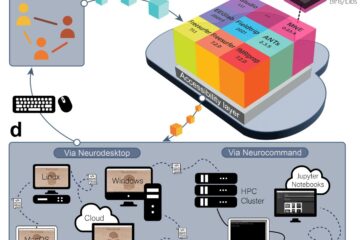
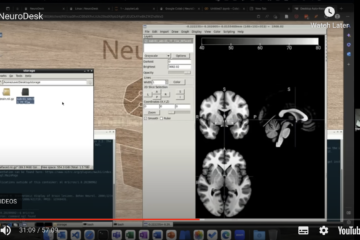
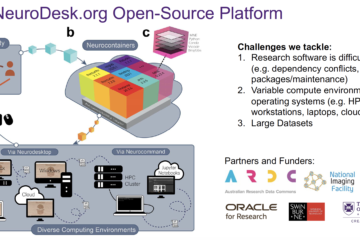
0 Comments